Demat Account Opening Flow at ATS (for Individuals)
An individual can open the Demat account online if the mobile number is linked with Aadhaar card.
To open an account, visit https://kyc.adityatrading.in/ and follow the instructions given on the screen and complete the e-sign process.
DOCUMENTS REQUIRED
To open the demat account, an Individual should be ready with the following documents.
Photo/ scan copy of PAN card.
Photo/ scan copy of Aadhaar Card. Make sure the Aadhaar card is masked i.e., completely black out the first 8 digits of the Aadhaar card. You can also download the masked aadhaar by visiting https://myaadhaar.uidai.gov.in/ and follow the instructions.
Mobile number linked with Aadhaar and email ID.
A scanned copy of the signature on white paper. The signature should be matching with the PAN card. The signature must be with blue or black ball point pen or with an ink pen only.
An income proof, if a client wants to trade in F&O, any of the following documents can be accepted as an income proof.
Last 6-month bank statement with your name, account number, and IFSC mentioned on it.
ITR acknowledgment.
Form 16 provided by your employer.
Certificate of Net-worth.
Latest 3-month salary slip.
STEPS TO OPEN DEMAT ACCOUNT
This will provide individual a detailed, step by step process on How to Open a Demat Account and answering all the relevant questions.
1. Visit, https://kyc.adityatrading.in/ and enter your Mobile Number and Email ID you want to register at ATS.
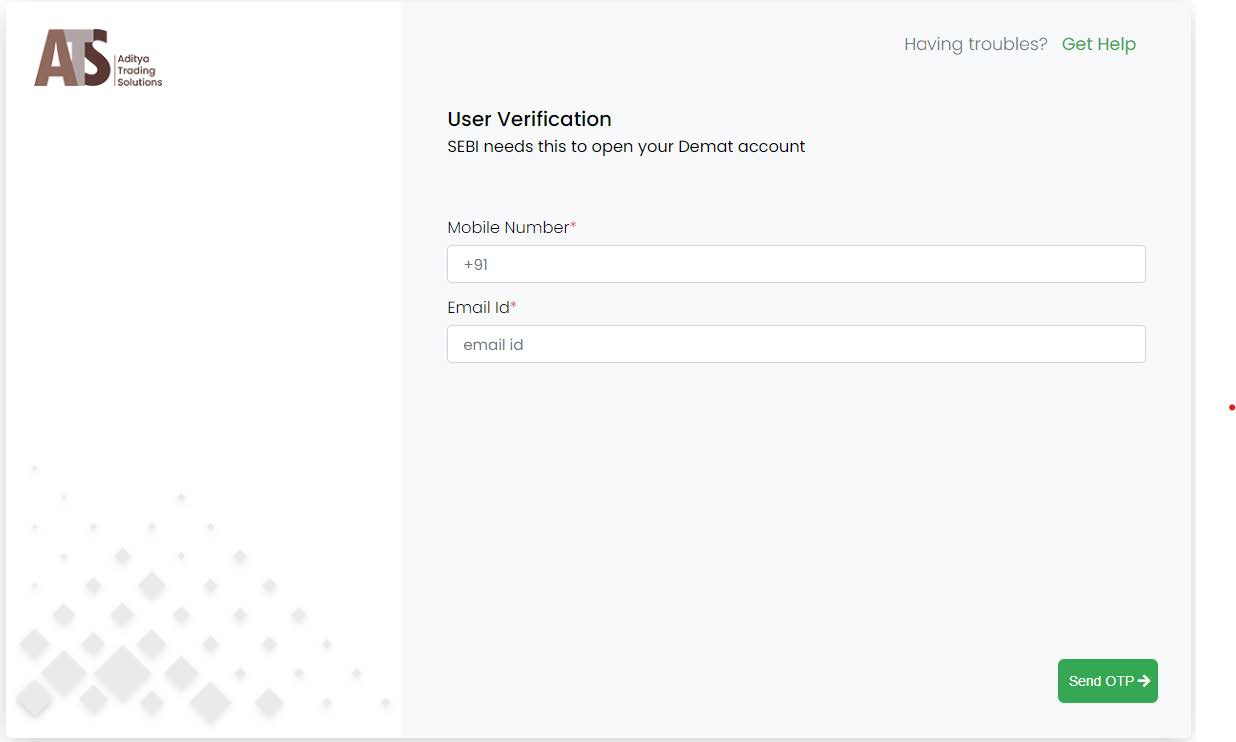
2. Enter the OTP. You will receive the first 3-digits of OTP on your mobile number and the next 3-digits in your email.
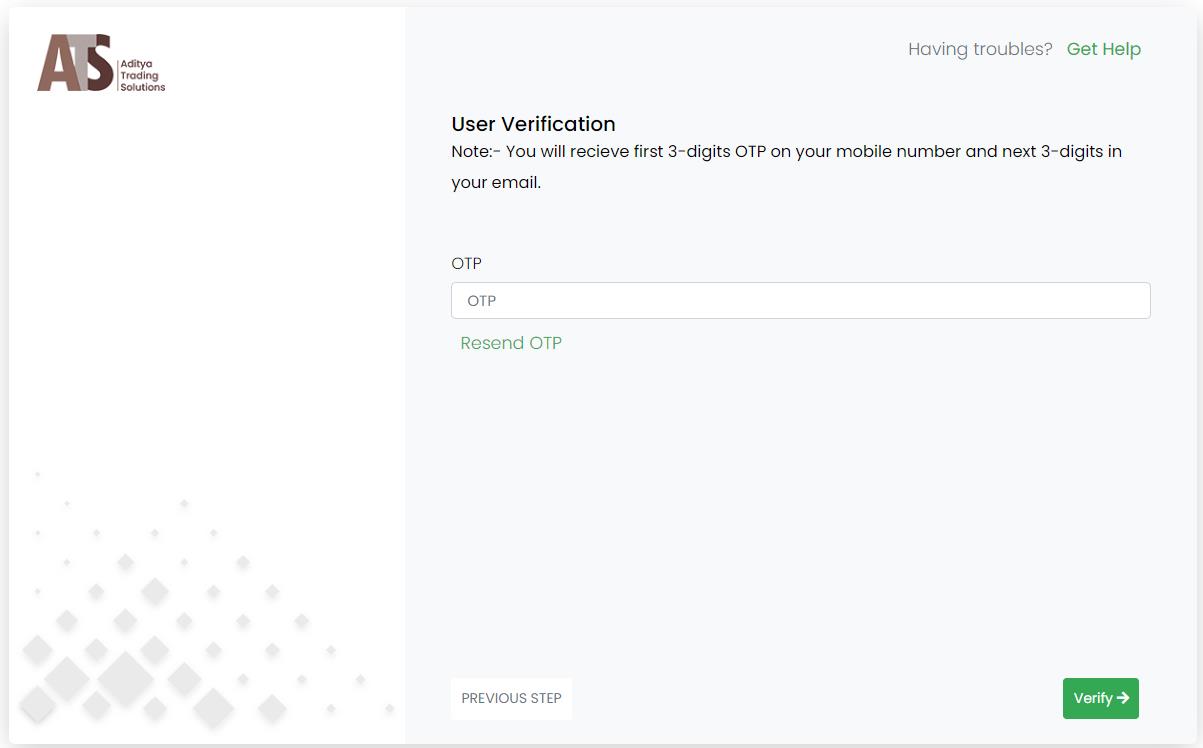
3. Enter you PAN number and Date of Birth. Your Date of Birth should be as per PAN.
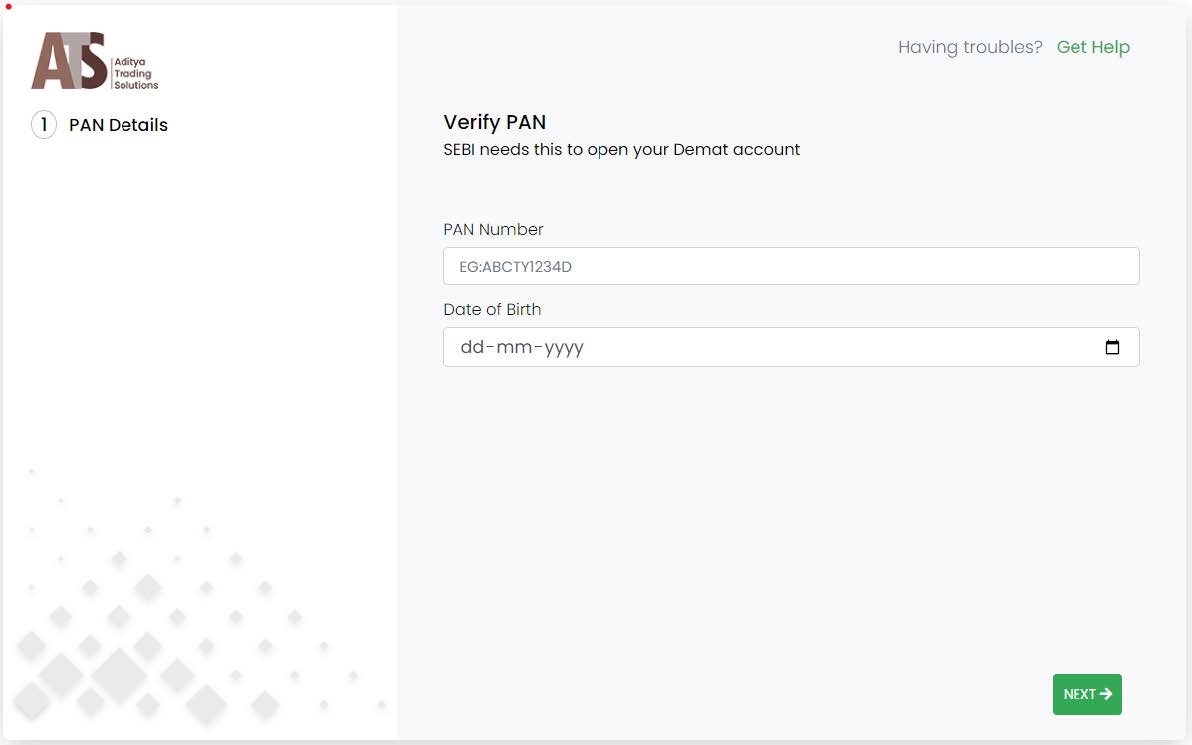
4. You must give access to your aadhaar details by clicking into “Continue to DigiLocker” button. For this process you must ensure that your mobile number is linked with aadhaar.
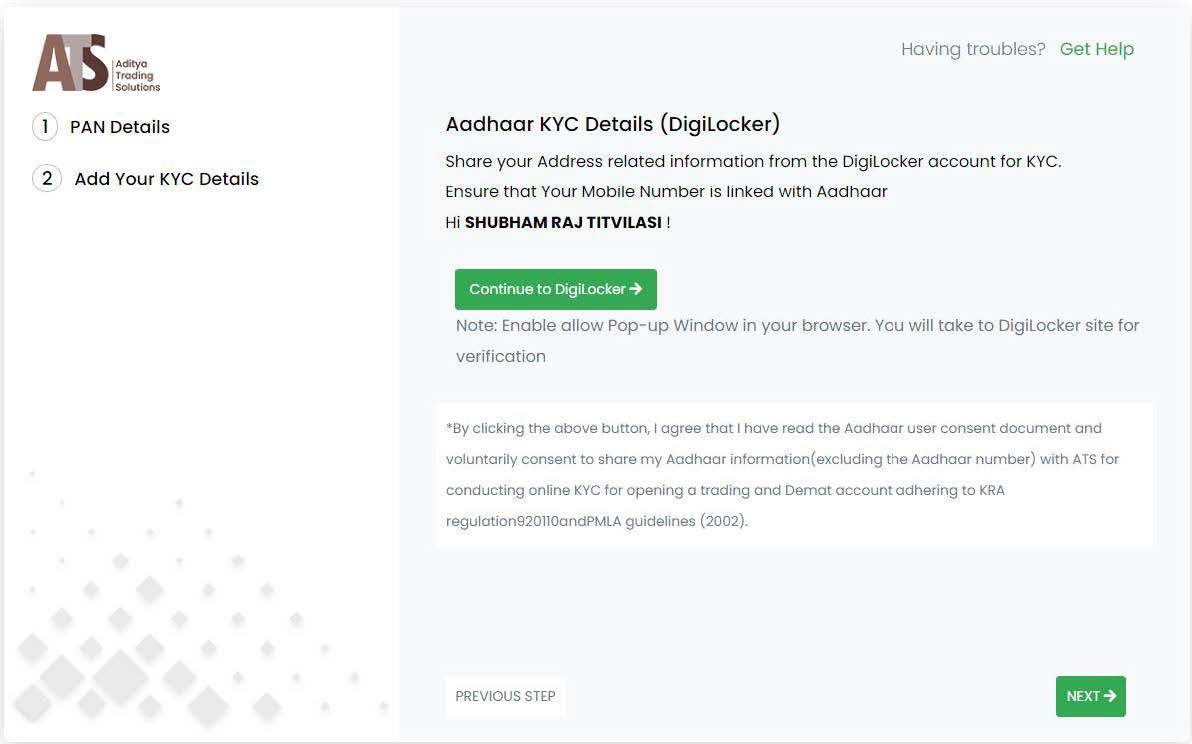
Note: If you do not have an account with DigiLocker, you can click on the “Next” and can fill all the details manually.
5. Click on “Send Code to Mobile” and enter the OTP.
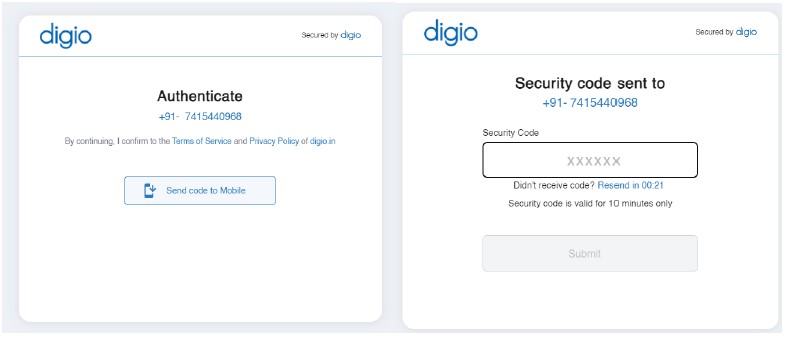
6. Enter your Aadhaar number along with the Captcha followed by Aadhaar OTP.
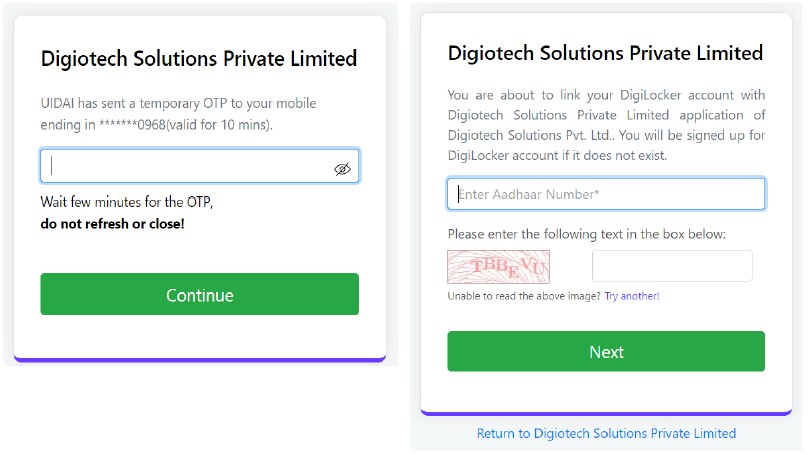
7. Enter your DigiLocker Security PIN that you have set at the time of creating the account in DigiLocker and click on Allow button.
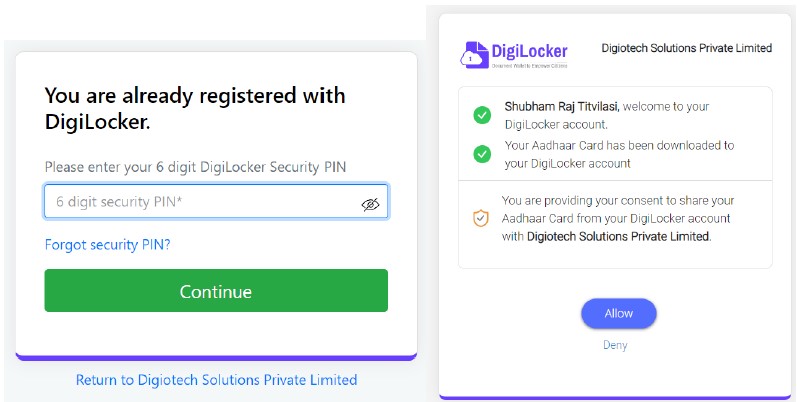
8. In the next two steps you have to enter your Personal details, if you have provided access to DigiLocker then most of the details will be prefilled. Please note that your father's name should be exactly as per PAN.
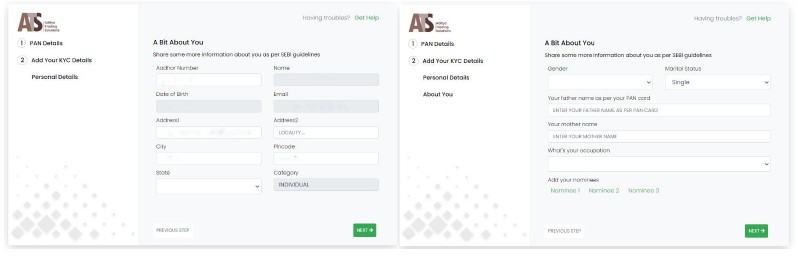
9. Click on the Nominee and Enter the Nominee Details and click on “Process Request”.
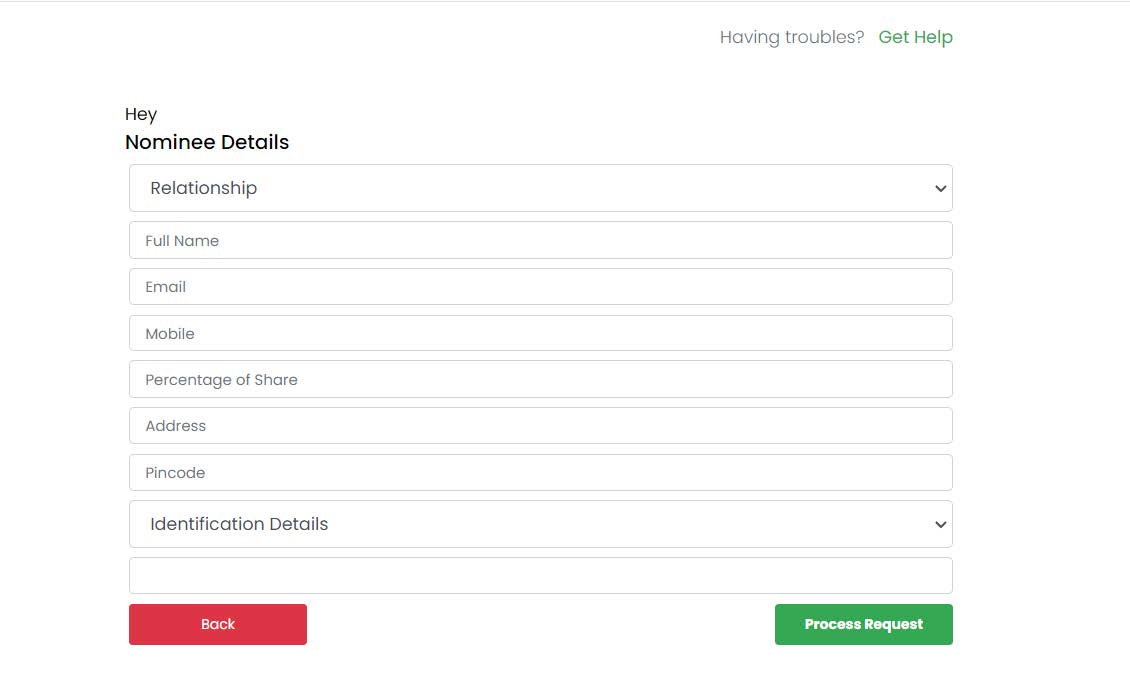
10. Enter some personal information. We are taking this information in accordance with The Foreign Account Tax Compliance Act (FATCA)
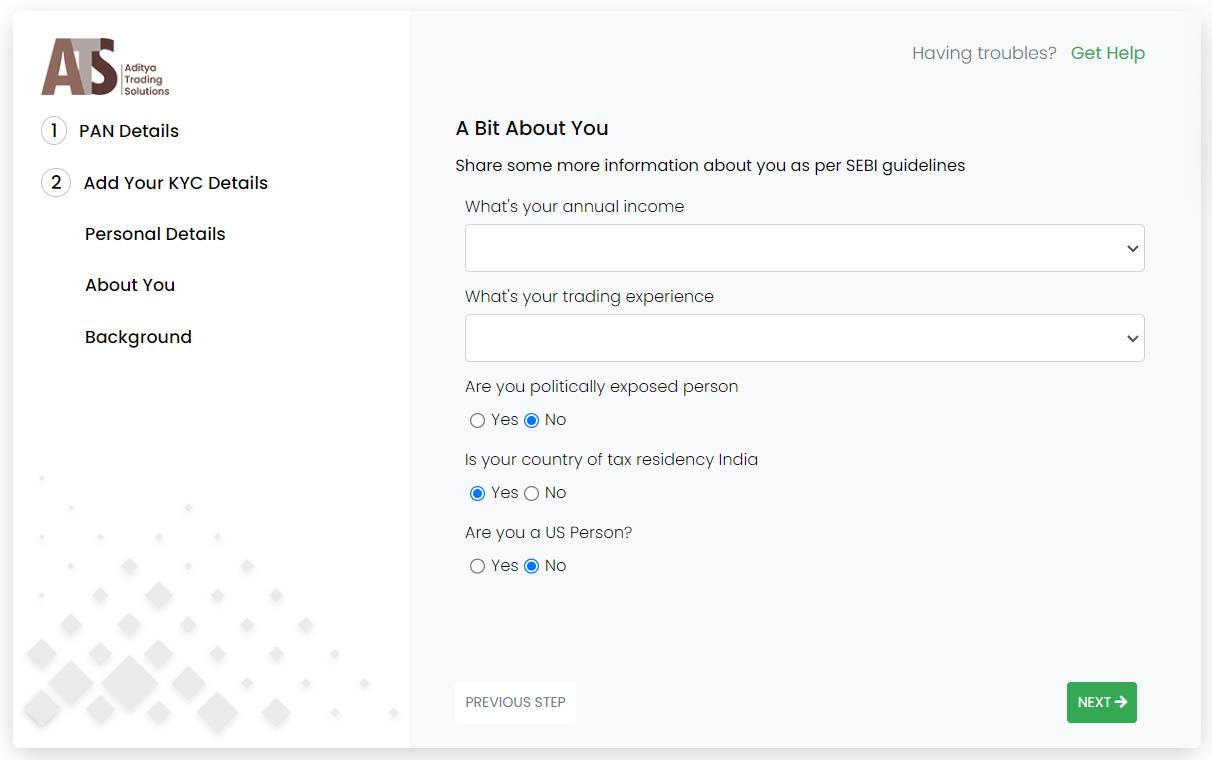
11. Enter your Bank Details and Click on Validate. Our system will run a Penny Drop verification and once you have double checked the information click on Next.
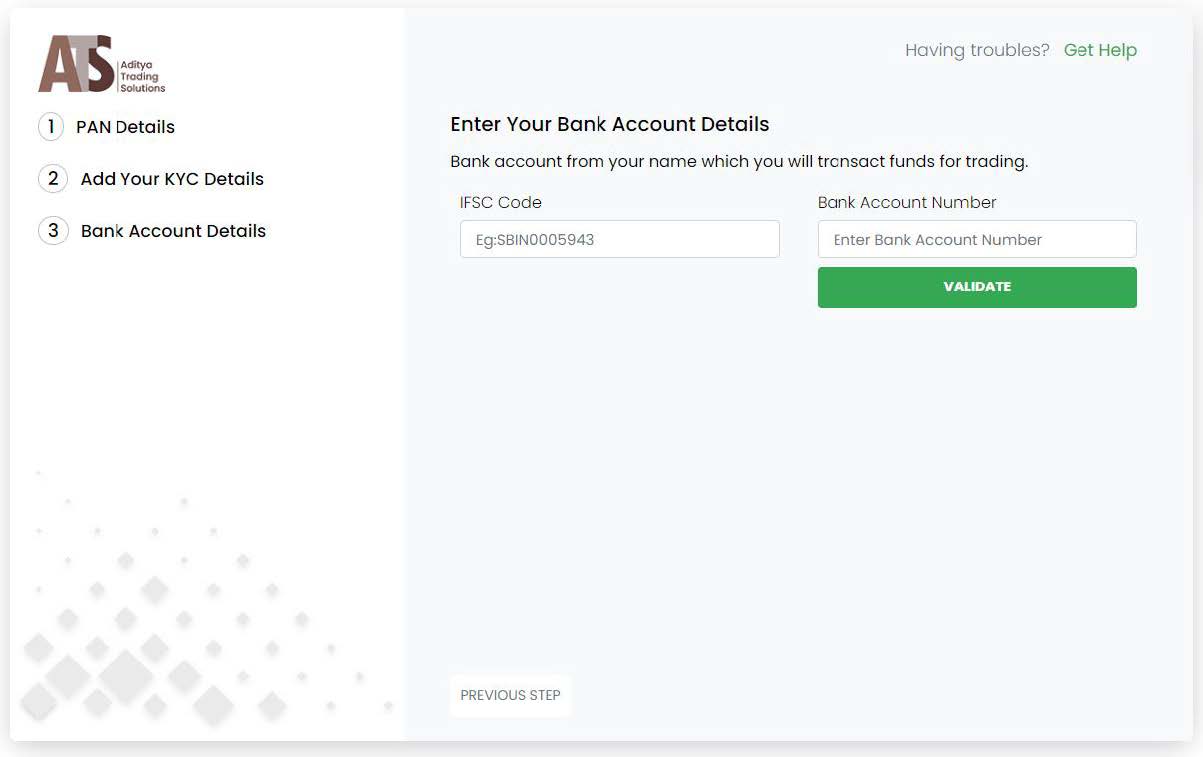
12. Now it’s time to take the Selfie!! Write down the code on white paper and place it against your chest and click the Capture button. Please ensure that OTP is clearly visible in the photo. To get the best results, stand against the light.
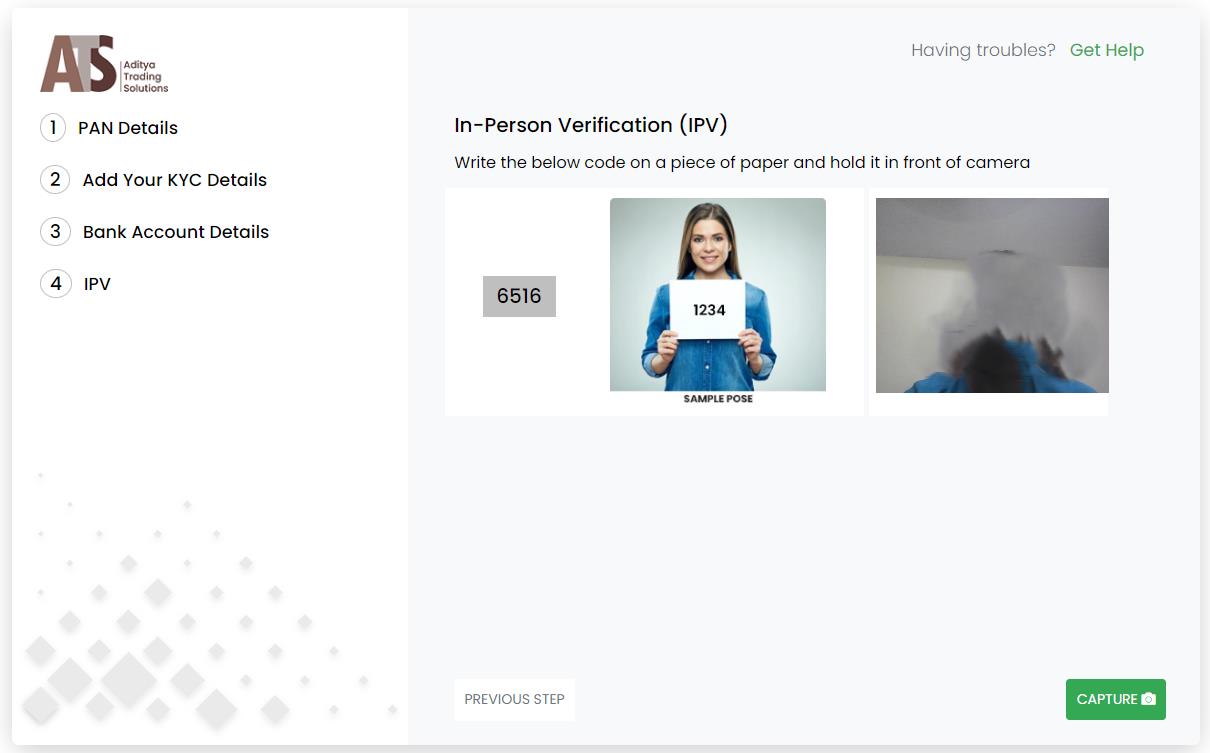
13. Upload all the required documents, including PAN, Signature, and Income Proof and click on Esign. If you have provided access to DigiLocker then the system will automatically capture the Aadhaar card from DigiLocker and if not, then you have to upload the Masked Aadhaar Card.
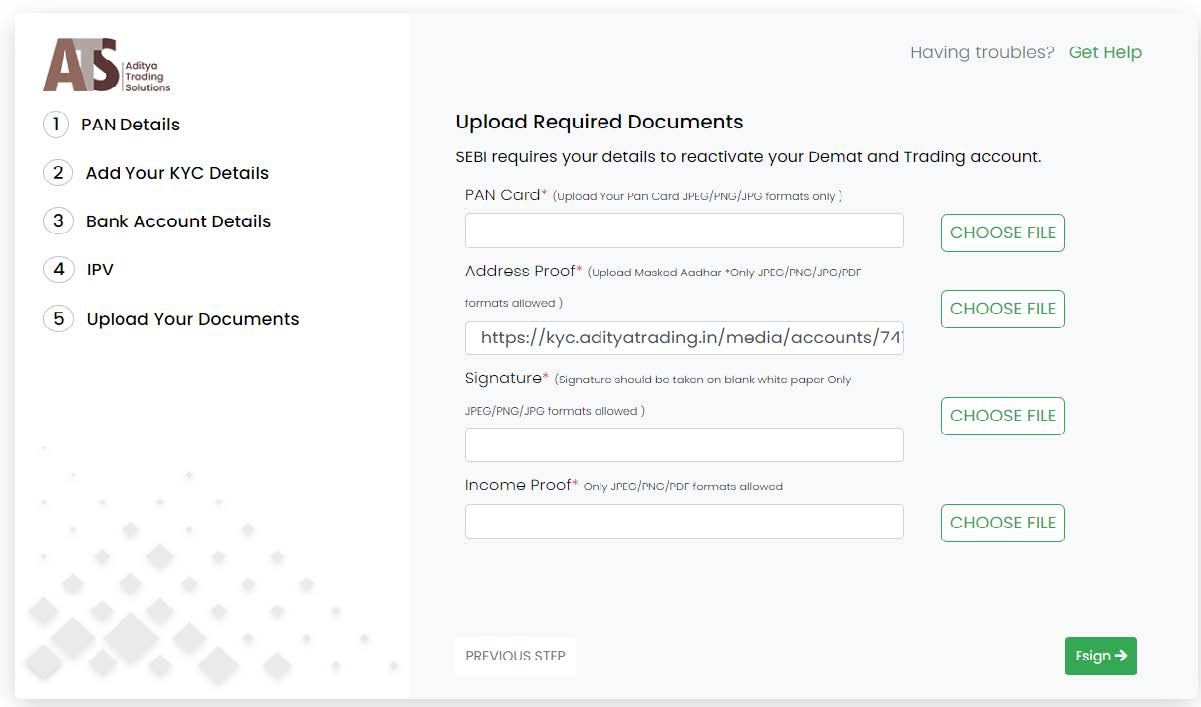
14. An electronic account opening form will appear. You can read this document if you want or else click on “Sign Now”
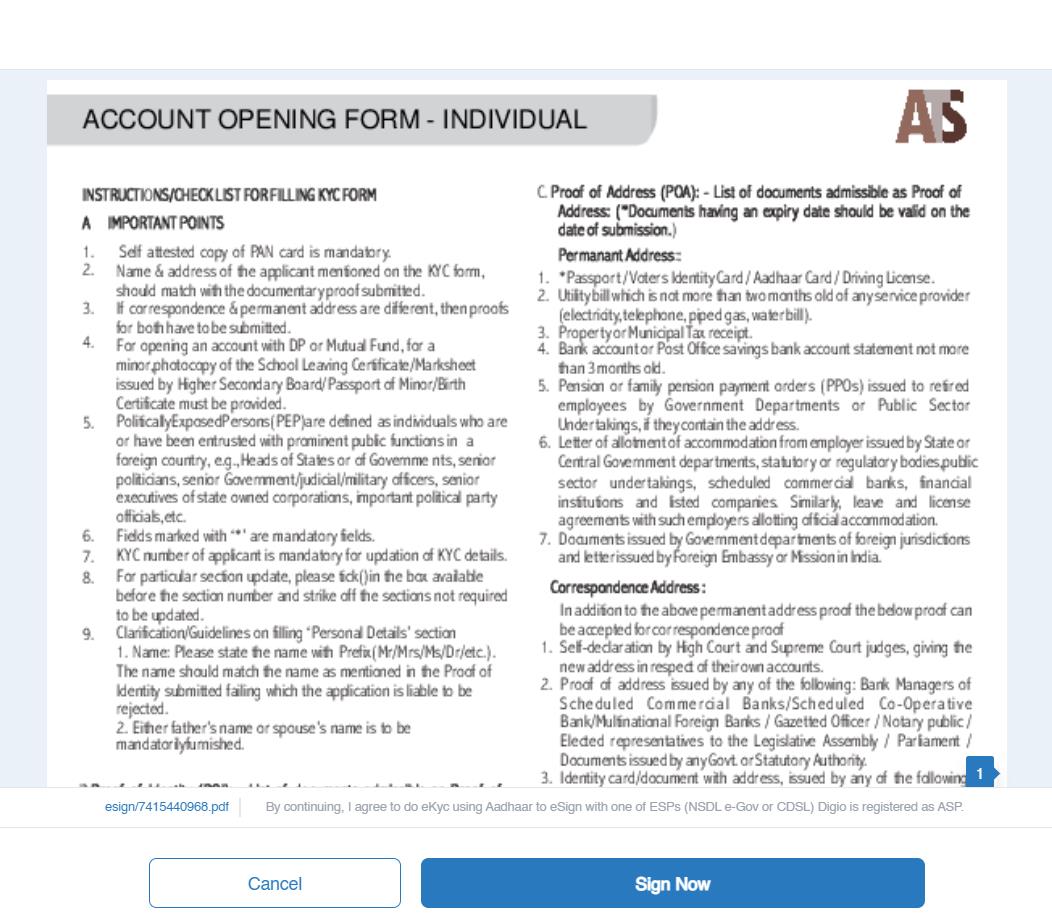
15. This is the Final Step, enter your Aadhaar number followed by Aadhaar OTP.
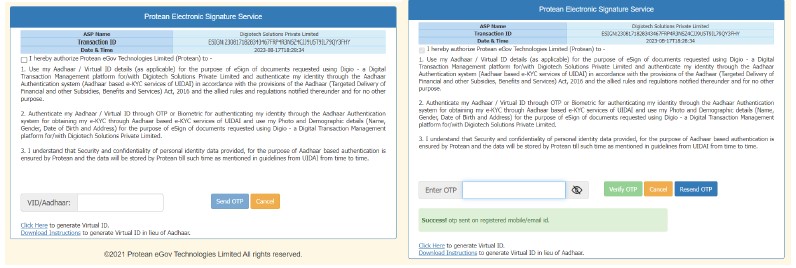
16. Account Opening Process is Completed Now.
PLEASE NOTE
After successfully completing the process the ATS backend team will open your account. This process will take 2 working days and post that your Trading ID and Password on your registered email.
If your mobile number is not linked to your aadhaar card, you can open your ATS account offline. Visit, https://adityatrading.in/form-center-resources/ to download the offline account opening form and follow the instructions given on the first page. It is an editable PDF therefore you can fill in the form on your computer and take a print-out later
You can also view our YouTube video on How to open a demat account by visit this link, https://www.youtube.com/watch?v=kGN7OLHU55o&ab_channel=ATS
